Party
Party System – With one sole mind for the race, we will become legendary for we are together!
FORMING A PARTY
Players with level differences below 10 and in the same race may form parties.
The person who initiates the first invite become the party leader and has the right to access the party interface.

01 | PARTY INVITATION
While pressing the CTRL key, click on a player you wish to form a party with and then click the [Invite to Party] button.
02 | JOIN PARTY

03 | PARTY FORMED
Once the recipient of a party invitation accepts it, a shortcut interface of party members will appear below the status window.
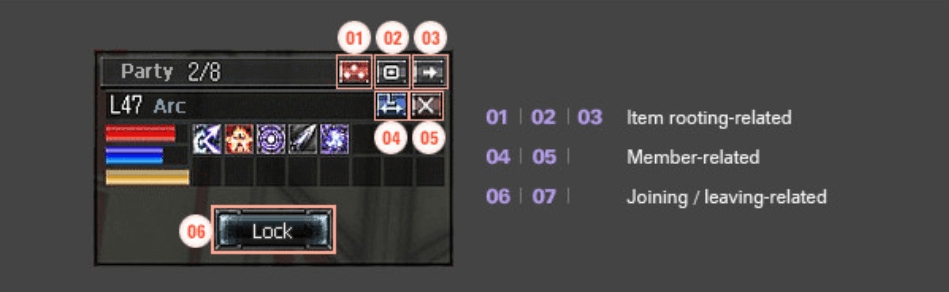
![]()
1. All party members are allowed to loot items
![]()
2. Only the party leader is allowed to loot items
![]()
3. All party members are allowed to take turns to loot items
![]()
4. Hand over the leadership to a party member
![]()
5. Force a member to leave the party
![]()
6. No additional members may join once the button is active
![]()
7. Leave the party you are currently associated with
Reference:http://rfonline-help.playredfox.com/en/support/solutions/articles/8000015143-parties