Camera Angles
Explaining the point of view
MOUSE CONTROL
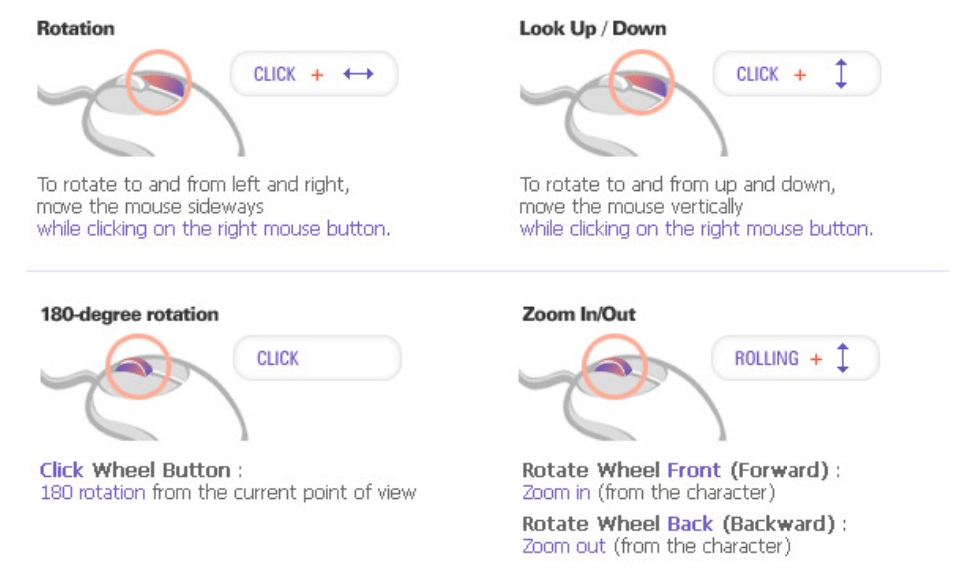
CHANGING the CAMERA ANGLE
Five camera angles are available for selection in the option interface (CTRL + O)

01 | ZOOMED – IN 3rd PERSON VIEW 1
You may not shift your view up or down in this zoomed-in 3rd person view.

02 | ZOOMED – OUT 3rd PERSON VIEW
Shifting the view point is easier in the zoomed-out 3rd person view (The default view point)

03 | 1st POINT VIEW
View point of the character. Shifting the view up/down or zooming in/out is not allowed. (Zoomed-in 1st person)

04 | 1st PERSON VIEW
Allows you to experience the taste of a real FPS game. You may not zoom in/out using the mouse wheel.
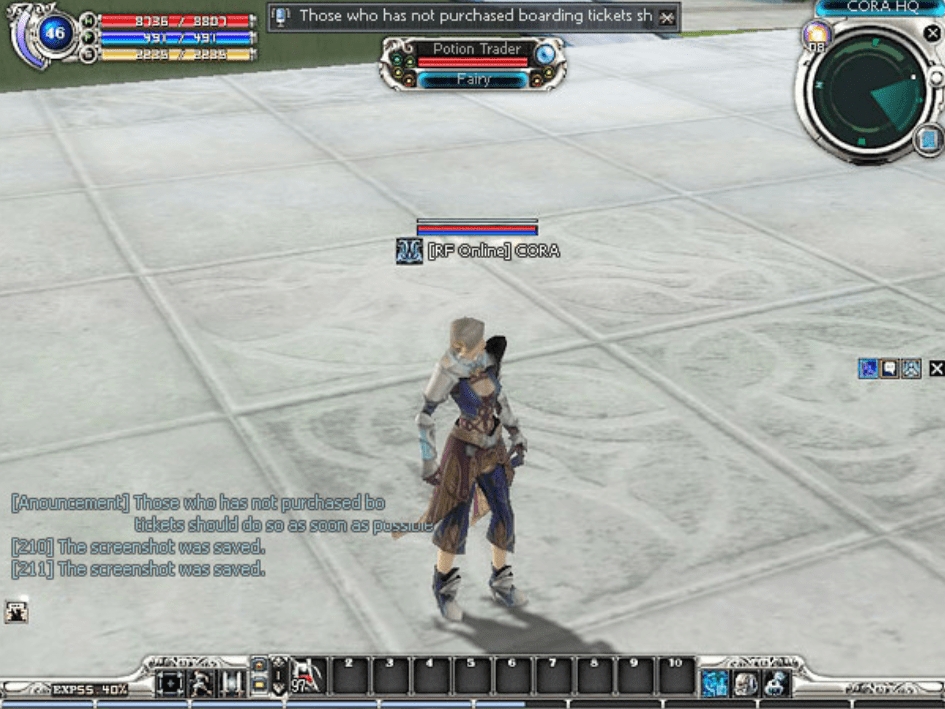
05 | ZOOMED – IN 3rd PERSON VIEW 2
Similar to the 3rd person view (zoomed-out 3rd person), you may not shift the view up/down.
![]()
HIGH ALTITUDE MODE

Press K or CTRL + K to change to point of view to the satellite view. This point of view is useful when scanning a broader range of landscape or identifying monster dispersion by zooming in and out and rotating left to right.