Chatting
01 | TYPE of CHAT
Types of chatting in RF Online are as follows:
Whisper
/ID hello (Ex: /ID hello whats up?)
Party Chat
/party text (Ex: /party hello party members)
Guild Chat
/guild text (Ex: /guild hello guild members)
Map Chat
/map text (to all within the current map) (Ex: /map hello all)
Race Chat
/race text (only for available to archon) (Ex: /race hello all)
All chat
/all text Every connected player in the same race reads this chat. (1,000 unit currency is spent per message) (Ex: /all can everyone see this?)
Buy chat
/buy text (Ex: /buy WTB> intense akeron +7 pls wm)
Sell
/sell text (Ex: /sell WTS> favor and ignorant talic wm me)
02 | CHAT WINDOW
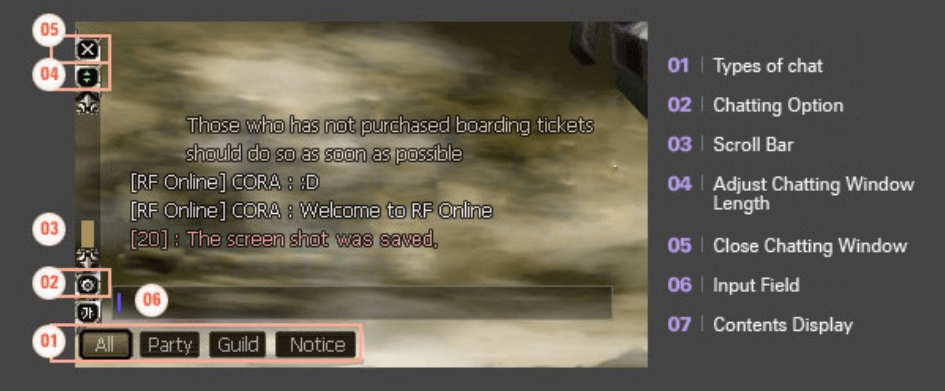
Types of chat
[Party]
Displays only chatting within a party
[Guild]
Displays only chatting within a party
[Notice]
Displays only notices.
Chatting Option
Control detailed options related to the chatting window
Scroll Bar
Scroll up to view the chatting history
Adjust Chatting Window Length
Adjust the length of the chatting window. Click the button to extend or shorten the chatting window.
Close Chatting Window
Click to change the chatting window to the standard single-line chatting window
Input Field
Enter the text here.
Contents Display
View messages communicated back and forth
BUDDIES / FRIEND
What are buddies?
A system in which you can share the current location or connection status by saving close fiends or neighbors to your address book. This allows you to form communities at ease.
Layout of Interface

[Friends] Add friends or view information on friends you’ve added
[Guild] View information on members of the guild you are associated with
[Blocked] View a list of players you blocked for chatting and whisper.
Adding a Buddy

To send an add friend request to a player, click the [Add Friend] button under the buddy menu and enter directly or click on a player to add while pressing CTRL and then click on [Add Friend] from the character interface.
Accepting the request will add each other to friends.
>> To remove a friend, click [Remove] button of the friend list.
Once Added to Buddy
Users in the buddy list can see the following information
Alert at connection and exit
Current location
Blocking

Use when you want to block the chatting with a player. To block, click the [Add] button under the block menu and enter the name of the player you wish to block.
Whisper Block : You can confirm /set whisper blocks
Chatting Block : You can confirm/set all chatting (normal, map chatting, and etc)